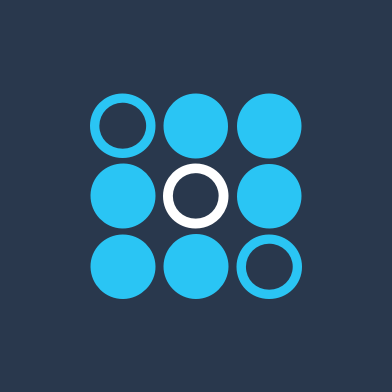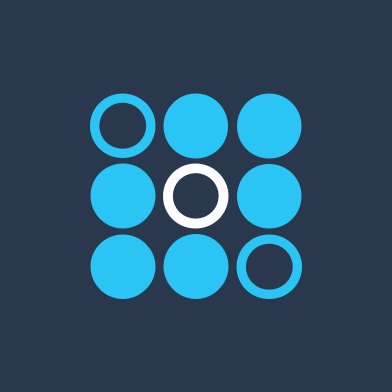SoFi Invest
$25 in stock
Get $25 in stock when you sign up for a new SoFi Active Investing account using a friend’s SoFi Invest referral link and fund it with $10 or more.
The referrer gets $50 in stock once you do so.
Bonuses are only eligible for new SoFi customers.
-
Log in with Facebook to see your friends’ links.
Where To Find Your Referral Link
To find your SoFi Invest referral link in the SoFi app, tap the profile icon in the top left, then tap “Invite friends”, and then tap “Invest”.
Or, on the web, go to the SoFi Invest referral page which you can find by logging in, clicking “Invest” on the top navigation bar, then clicking the gift box icon labelled “Earn”.
Share it on ReferCodes once you’ve found it.